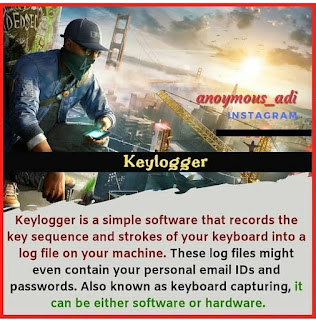sexta-feira, 5 de junho de 2020
What Is Keylogger? Uses Of Keylogger In Hacking ?
Sometimes it is called a keystroke logger or system monitor is a type of surveillance technology used to monitor and record each keystroke type a specific computer's keyboard. It is also available for use on smartphones such as Apple,I-phone and Android devices.
A keylogger can record instant messages,email and capture any information you type at any time using your keyboard,including usernames password of your social media ac and personal identifying pin etc thats the reason some hacker use it to hack social media account for money extortion.
How to detect keylogger on a system?
Top 20 Best Free Hacking Apps For Android |2019|
20 Best Free hacking apps For Android |2019|.
Android is now one of the most popular operating systems. So, hackers have also started using Android devices for their tasks. Now Android devices are used for penetration testing and other hacking activities including IT security administrator, Wi-Fi hacking and network monitoring. There are several hacking apps or Android devices. So, we have curated a list of best hacking apps for Android.
Before you start using these apps, you must take a backup of your important data. I also recommend the use of these apps on a separate device. Using this on your primary phone is not recommended. It is because many of these apps require a rooted device and app can also harm your phone.
Note: Hacking apps can be used for educational and malicious purpose. But we never encourage malicious operations. We are listing the apps here just for educational purpose. You should only use these apps to learn. We do not support any unethical use of these apps.
1. AndroRAT
AndroRAT stands for Android RAT. RAT is the short form of Remote Administrative Tool and it allows an attacker to remotely control and fetch information from a device. AndroRAT does the same thing. It has a server developed in Java/Swing but the Android application has been developed in Java Android.
AndroRAT allows you to connect information like call logs, contacts, messages, location and more. You can remotely monitor sent and received messages send texts, use the camera, open a URL in the browser, make phone calls and remotely monitor the device.
The connection to the server can be triggered by an SMS or a call. From the server GUI, you can check all the connected clients and access information.
As the app allows silent remote access, it is not available on Play Store.
2. zANTI
zANTI is a known penetration testing suite of applications you can install locally on Android smartphone. This tool brings scanning tools Diagnostic features and Reporting tools. You can use this malicious software to attack a network and check for any loopholes in your network. This tool is used to test redirect and SSL stripping attacks. You can edit request and response messages from web servers, the host takes websites from your Android phone and more.
3. FaceNiff
FaceNiff is another good Android hacking that allows you to intercept the traffic of your WiFi network. You can use this tool to snoop what people are doing on the network you are. You can snoop on services like Facebook, Twitter, Amazon, YouTube and more. This is one of the notable too for steal cookies from the WiFi network and gives the attacker unauthorized access to other people's account.
This app requires a rooted device. So, you can only use the app if you have a rooted phone.
4. Droidsheep
Droidsheep is also a similar app that helps security analysts understand what is happening in your Wi-Fi network. Like Face Sniff, this app can also hijack the web session profiles over a network and supports most of the services and websites.
The primary difference between Droidsheep and FaceSniff is that Droidsheep works with almost all the websites while FaceSniff has limited support.
5. Hackode
Hackode is another good hacking apps for Android. It is not a single app but a collection of tools for ethical hackers and penetration testers. The app comes with three modules including Reconnaissance, Scanning and Security Feed. You can use this app for SQL Injection, Google hacking, MySQL Server, Whois, Scanning, DNS Dif, DNS lookup, IP, MX Records, Security RSS Feed, Exploits etc.
The app is still in beta, but available in Play Store.
6. cSploit
cSploit is also a good security tool for Android. It comes with several options like cracking Wi-Fi password, installing backdoors, finding vulnerabilities and their exploits. If you are looking for a good hacking app or hacker app for Android, you should try this one for sure.
7. DroidBox
DroidBox is also a similar kind of app that allows you to do the dynamic analysis of Android applications. You can use this app to get information like hashes of APK package, network traffic, SMS & phone calls, Incoming/outgoing network data, Listing broadcast receivers and more.
8. Nmap
If you are into security or hacking, I am sure you already know the name of this too. Like the desktop tool, Nmap for Android also allows you to scan
It works on both on non-rooted and rooted phones. If you are a beginner, you should try this app and learn from it.
9. SSHDroid
SSHDroid is SSH tool developed for Android. It lets you connect to a remote computer and run terminal commands, transfer and edit files. The app also provided features like shared-key authentication, WiFi autostart whitelist, extended notification control etc,
This app is available on Play Store.
10. Kali Linux NetHunter
Kali Linux NetHunter is an open source penetration testing platform for Android. It officially supports Nexus and OnePlus devices. It provides the ultimate penetration testing platform that allows you to perform a wide range of attacks.
11. APKInspector
APKInspector allows you to perform reverse engineering on an APK. you can use this to get a deep insight or APK and get the source code of any Android app. You can do modifications in the APK and visualize the DEX code to erase the credits and license.
12. Shark for Root
Shark for Root is an advanced hacking tool for security experts and hackers. It can work as a traffic snipper. You can use the tcpdump command on rooted devices. It works on Wi-Fi, 3G, and FroYo tethered mode.
13. dSploit
dSploit is an Android network penetrating testing suit. You can download and install it on your device to perform network security testing. It supports all Android devices running on Android 2.3 Gingerbread or higher. You need to root this phone for using the app. After rooting the phone, you need to download BusyBox from Google Play Store
The app comes with several modules including Port Scanner, Inspector, RouterPWN, Trace, Login Cracker, Packet Forger, Vulnerability Finder, and MITM.
14. WPScan
WPScan is a WordPress vulnerability scanner for Android. This app is used to scan WordPress based websites and find possible vulnerabilities. WPScan is a popular desktop tool but this WPScan for Android is not related to that. So, do not think of it as an official WPScan app.
15. Network Mapper
Network Mapper is a network scanner tool for network admins. It used to scan the network, lists all devices connected and find Open ports of various servers like FTP servers, SSH servers, SMB servers etc on the network. The tool is available on Play Store.
16. Andosid
Andosid is like LOIC for the desktop. This tool is used to perform DOS attacks from Android mobile phones. You can use this tool to set a target URL and perform a DOS attack in one click. The tool will start flooding target URL with fake requests.
17. DroidSQLi
DroidSQLi app allows attackers to perform SQL Injection on a target URL. You just need to find a target URL and this tool will start the fully automated SQL Injection attack.
18. AppUse
AppUse is a Virtual Machine developed by AppSec Labs. It is a freely available mobile application security testing platform that comes with lots of custom made tools by AppSec Labs. If you want to sue your Android phone as your penetration testing tool, this one is for you.
19. Network Spoofer
Network Spoofer is also a good hacking app for android. It lets you change the website on other people's computer from your Android phone. Connect to a WiFI network and then choose a spoof to use with the app. this tool is to demonstrate how vulnerable a network is. Do not try this on any unauthorized networks.
20. DroidSheep Guard
As the name suggests, DroidSheep Guard works against DroidSheep. It monitors Android devices' ARP-table and tries to detect ARP-Spoofing attack on your network. It does not require a rooted device.
@EVERYTHING NT
More info
BurpSuite Introduction & Installation
What is BurpSuite?
Burp Suite is a Java based Web Penetration Testing framework. It has become an industry standard suite of tools used by information security professionals. Burp Suite helps you identify vulnerabilities and verify attack vectors that are affecting web applications. Because of its popularity and breadth as well as depth of features, we have created this useful page as a collection of Burp Suite knowledge and information.
In its simplest form, Burp Suite can be classified as an Interception Proxy. While browsing their target application, a penetration tester can configure their internet browser to route traffic through the Burp Suite proxy server. Burp Suite then acts as a (sort of) Man In The Middle by capturing and analyzing each request to and from the target web application so that they can be analyzed.
Everyone has their favorite security tools, but when it comes to mobile and web applications I've always found myself looking BurpSuite . It always seems to have everything I need and for folks just getting started with web application testing it can be a challenge putting all of the pieces together. I'm just going to go through the installation to paint a good picture of how to get it up quickly.
BurpSuite is freely available with everything you need to get started and when you're ready to cut the leash, the professional version has some handy tools that can make the whole process a little bit easier. I'll also go through how to install FoxyProxy which makes it much easier to change your proxy setup, but we'll get into that a little later.
Requirements and assumptions:
Mozilla Firefox 3.1 or Later Knowledge of Firefox Add-ons and installation The Java Runtime Environment installed
Download BurpSuite from http://portswigger.net/burp/download.htmland make a note of where you save it.
on for Firefox from https://addons.mozilla.org/en-US/firefox/addon/foxyproxy-standard/
If this is your first time running the JAR file, it may take a minute or two to load, so be patient and wait.
Video for setup and installation.
You need to install compatible version of java , So that you can run BurpSuite.
Read more
How To Control Android Phone From Another Phone Remotely
How to control Android phone From another phone Remotely
If you wish to remotely control Android phone from another phone, then you have come to the right place. It might sound surprising, but now you can easily control Android from Android by using the right kinds of applications. This can let you keep a strict eye on your kids, spouse, or anyone else remotely. In this informative post, we will make you familiar with different Android to Android remote control apps. Also, we will provide a stepwise solution to use an Android tracking app as well. Let's uncover them by taking one step at a time.
Control Android Phone from Another Phone Remotely
There could be numerous reasons to control Android from Android remotely. In most of the cases, it is used by professionals to access a device over the air. Also, parents like to use an Android to Android remote control at times to get a complete access to their kid's smartphones. Sometimes, it can help us transfer files from one device to another. You can also use it to access your partner's or employee's phone at the time of needs too. In the next section, we will let you know how to remotely control Android phone from another phone.

How to remotely control Android phone from another phone?
There are different readily available applications that can be used to remotely control Android phone from another phone. We have picked the 3 best tools here.
1. TeamViewer for Remote Control
TeamViewer is one of the most widely known solutions that can provide a remote access to computer and smartphone remotely. It has a dedicated solution for Android as well that can perform the same function without any trouble. You can try its free version and later buy the premium subscription if you wish to.
- Smart screen sharing with a complete control of the device
- Control Android from Android by bypassing a security access (a one-time code should be matched).
- 256 Bit AES session encoding and 2048 Bit RSA key exchange supported for advanced security
- File transfer is also supported
Compatibility; Android 4.0 and later versions

2. RemoDroid
RemoDroid is another smart and lightweight Android to Android remote control that you can use. Besides controlling an Android phone, you can also use this tool to control a TV and other smart devices from your Android device as well.
- Easy screen sharing provision
- You can remotely control Android phone from another phone and other smart devices (like a TV)
- It supports screen sharing between multiple users
- Password protected and supports one-time authentication
- Advanced features require root access
Compatibility: Android 4.0 and up

3. Inkwire Screen Share and Assist
Inkwire is a highly useful app that every Android user should have installed on their device. This freely available tool can let you share your screen with another user. After sharing the screen, you can provide assistance by marking the screen as well. It is particularly used by users to guide other how to use a certain feature on the device.
- Once connected, you can easily draw on the screen and guide the other user on a real-time basis.
- It is extensively used to provide customer support for Android apps.
- Voice chat option is also included
Compatibility: Android 5.0 and later versions

@£√£RYTHING NT
Administración Remota De Servidores Desde Android
Sin embargo una shell linux, no es viable en el teclado de un teléfono incluso de un tablet, sobretodo porque hay que escribir muchos símbolos, por ejemplo el guión, y estos teclados están pensados más bien para texto.
Pues bien, de esta necesidad surgió la aplicación SSHControl:
SSHControl
Esta problematica la he solucionado a base de utilizar nevegadores y estructurar los outputs para no acumular excesiva información en la pantalla.
- Navegador de ficheros
- Navegador de procesos
- Navegador de conexiones
- Navegador de logs
- Navegador de drivers de kernel
Esto permite administrar múltiples servidores con un solo dedo :)
Controlar la seguridad de sus servidores ahora es bastante sencillo y ágil, por ejemplo con solo hacer un "tap" encima de un usuario, podemos ver sos procesos asociados, con hacer otro tap en un proceso podemos kilearlo, ver mas info etc ..
Con hacer un tap encima de una apliacción, vemos sus conexiónes, con un tap en una conexión podemos agregar una regla de filtrado en el firewall, etc ..
En la siguiente versión habilitaré la opción de "Custom Commnands", la cual es muy util,
cada administrador o usuario linux, tiene una serie de comandos que repite con mucha frecuencia,
bien pues esta opción permite pre-programar estos comandos habituales, de manera que puedes lanzarlos con un simple tap.
En el roadmap tengo pensadas nuevas funcionalidades muy útiles :)
Aqui os dejo algunas capturas de pantalla:



 Related posts
Related posts