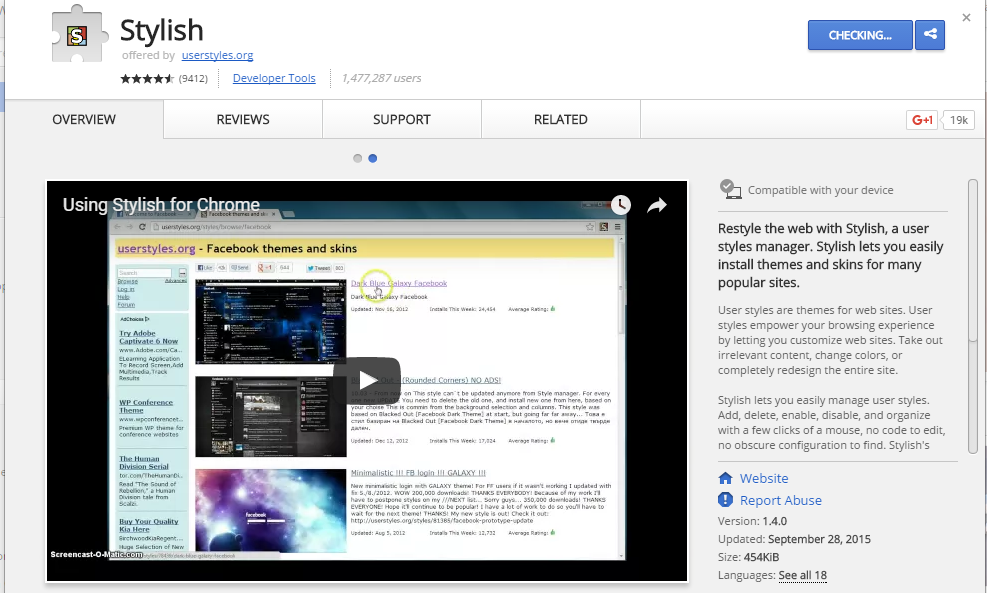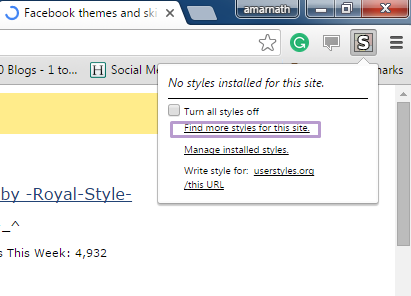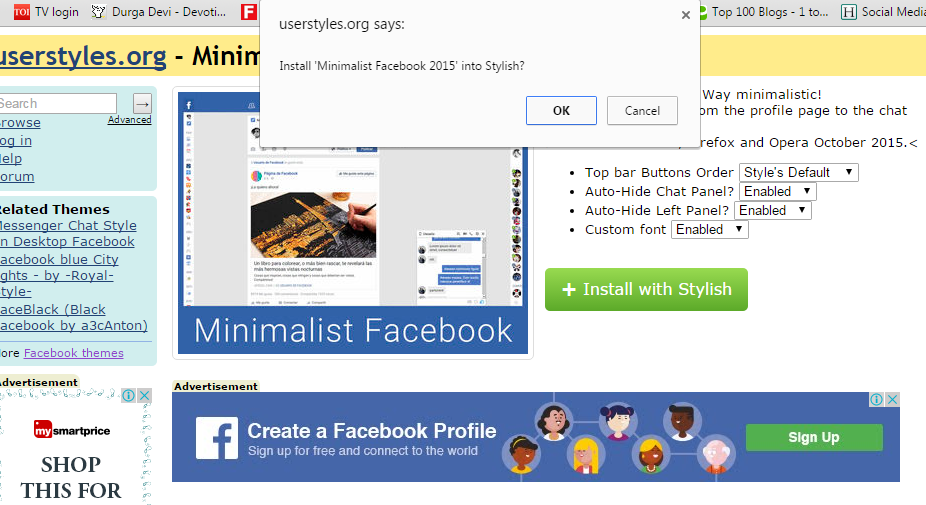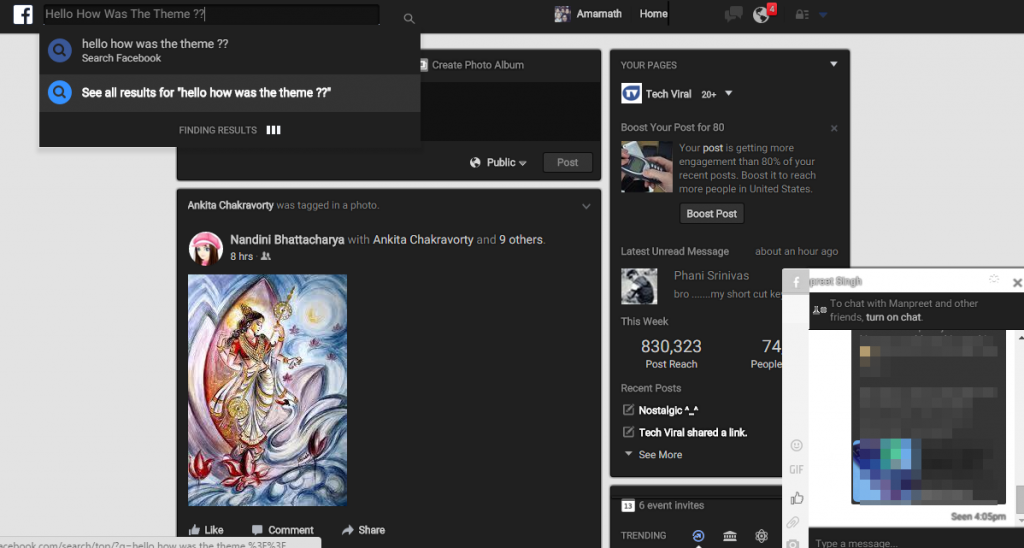There are a lot of hacking tools available over the internet but mostly we need some of them. In this blog you'll learn about hacking tools which are typically used in the world of hacking by penetration testers.
SmartWhois
SmartWhois is an information-gathering program that allows you to find all available information about an IP address, hostname, or domain, including country, state or province, city, name of the network provider, administrator, and technical support contact information. SmartWhois is a graphical version of the basic Whois program.SocksChain
SocksChain is a tool that gives a hacker the ability to attack through a chain of proxy servers. The main purpose of doing this is to hide the hacker's real IP address and therefore minimize the chance of detection. When a hacker works through several proxy servers in series, it's much harder to locate the hacker. Tracking the attacker's IP address through the logs of several proxy servers is complex and tedious work. If one of the proxy servers' log files is lost or incomplete, the chain is broken, and the hacker's IP address remains anonymous.NeoTrace, VisualRoute, and VisualLookout
NeoTrace, VisualRoute, and VisualLookout are all packet-tracking tools with a GUI or visual interface. They plot the path the packets travel on a map and can visually identify the locations of routers and other internet working devices. These tools operate similarly to traceroute and perform the same information gathering; however, they provide a visual representation of the results.Visualware's eMailTrackerPro
Visualware's eMailTrackerPro ( www.emailtrackerpro.com/ ) and MailTracking ( http://mailtracking.com/ ) are tools that allow an ethical hacker to track email messages. When you use these tools to send an email, forward an email, reply to an email, or modify an email, the resulting actions and tracks of the original email are logged. The sender is notified of all actions performed on the tracked email by an automatically generated email.IPEye
IPEye is a TCP port scanner that can do SYN, FIN, Null, and XMAS scans. It's a command line tool.IPEye probes the ports on a target system and responds with closed, reject, drop, or open. Closed means there is a computer on the other end, but it doesn't listen at the port. Reject means a firewall is rejecting the connection to the port (sending a reset back). Drop means a firewall is dropping everything to the port, or there is no computer on the other end. Open means some kind of service is listening at the port. These responses help a hacker identify what type of system is responding.